Snake Draft Database
I’m a big fan of fantasy football. Specifically, I geek out hard for the auction draft. But, there’s still ton to be enjoyed in the tried-and-true competition of snake drafting.
I believe that many managers struggle to keep their eyes up during the draft. What I mean by this is, plenty of fantasy football managers are sharp and savvy, and bring their tools and spreadsheets in tow for the great showdown that is the draft. But, what I see happen most often is managers fail to look beyond what’s happening in their own spreadsheet. It’s difficult enough to keep track of who’s available while keeping an eye on your targets, flags, and your positional strategy.
Snake.Eyes is designed to give you “League-Wide Awareness”, keeping your eyes up across the league as you seek to gain the competitive edge in your draft.
Snake.Eyes | Quick Look
DRAFT LOBBY
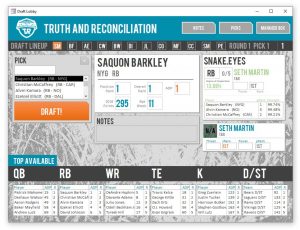 The Draft Lobby is designed to be a quick and powerful hub for your draft. In it you’ll find top available players, your player notes, your opponent stats, and your “Snake.Eyes”.
The Draft Lobby is designed to be a quick and powerful hub for your draft. In it you’ll find top available players, your player notes, your opponent stats, and your “Snake.Eyes”.
The “Snake.Eyes” box displays your next needed position based on your draft strategy. Within the box, you’ll also find a list of the top 3 available players in that position, based on an algorithm that includes your “degree of desperation”, the Average Draft Position (ADP) of each available player, their positional rank, and their overall rank. All of this is reflected in your Snake.Eyes as the player’s “Strength”.
 MANAGER BOX
MANAGER BOX
I built Snake.Eyes as an attempt to draft better, smarter, and more on the offensive. There are hundreds of Fantasy fans more talented and spreadsheet-savvy than I, and I tip my hat to the Excel Gurus who have gone before us to make some pretty salty tools for drafting. Our league Commish’, Peter Ellwood, is one of them.
Unlike many of the tools available, Snake.Eyes is an Access database (not an Excel spreadsheet). This is for several reason.
- I am much more competent in my SQL and database management chops than I am in Excel.
- As a graphic designer, sometimes I value form way over function. While I hope this database functions nicely, I also care deeply about the user interface and its “pretty” factor. Access allows for a much nicer user experience than the cold, hard grids of excel (but hey, if you’re into that sort of thing, no judgement).
- Speed. I needed the amount of data chugging on the fly to keep up with the frenetic pace of the auction draft.
I am very excited to have this tool where it is, and I look forward to honing it in further in the future. If you like it and find it useful, please consider 1) sharing it, 2) providing feedback, and 3) buying me lunch.
